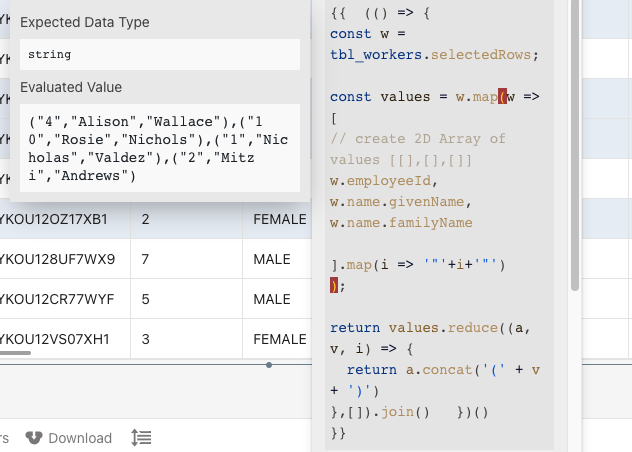Hi @mikko
To insert more than one row, the VALUES(...) have to be formatted with each row wrapped in parantheses and separated by commas:
INSERT INTO channels(channel_name, customer_id) VALUES
(
('channel_name', 'customer_id'),
('channel_name', 'customer_id'),
('channel_name', 'customer_id'),
('channel_name', 'customer_id')
);
To dynamically generate this format from the selected rows of a table,
map() over the selectedRows with a function that returns the desired values with the correct formatting applied to each line.
This function should work for most cases but I suspect it will fail with leading/trailing quotes in a field value.
{{ (() => {
const rows = table1.selectedRows;
const values = rows.map(row => [
// create 2D Array of values [[],[],[]], then map again to add formatting
multiSelect.selectedOptionValues, row.customer_id
].map(i => '"'+i+'"')
);
return values.reduce((a, v, i) => {
return a.concat('(' + v + ')')
},[]).join() })()
}}
NOTE: In the Query Settings, Use Prepared Statements must be turned off to pass values using this method.
I prefer to create a separate text widget to store the ‘values’ string, and then bind it to the Insert statement.
INSERT INTO channels(channel_name, customer_id) VALUES
(
{{text1.text}}
);
Then put the above code in text1’s default value.